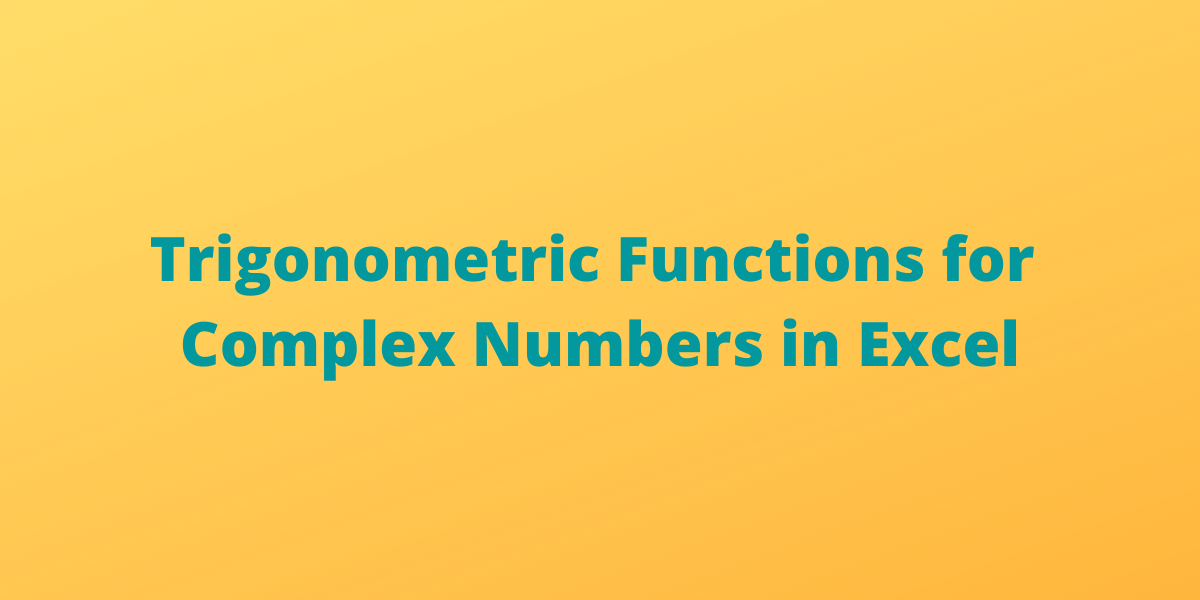To get trigonometric functions of complex numbers in Excel is easy when you know the functions that are inbuilt for specific purposes.
Also read: Top 9 Complex Functions in Excel – A Complete Guide
Trigonometric Functions for Complex Numbers in Excel
Following is a list of complex trigonometric functions in Excel.
1. IMCOS function
The IMCOS function in Excel returns the cosine value of a complex number. The cosine of a complex number is given by: cos(x+iy) = cos(x)cosh(y) – isin(x)sinh(y).
Syntax: IMCOS(inumber),
where inumber is the complex number or the cell reference of the cell containing the complex number for which the cosine value is sought.
- Select the cell where you want to display the cosine value.
- Type =IMCOS(, select the cell containing the complex number and finish the formula with ).
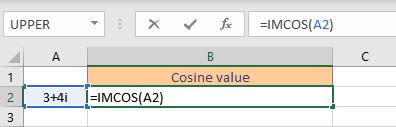
- Press the Enter key to display the result.
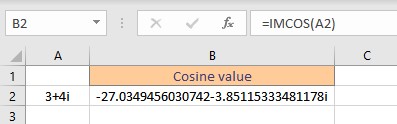
2. IMCOSH function
The IMCOSH function in Excel returns the hyperbolic cosine value of a complex number.
Syntax: IMCOSH(inumber),
where inumber is the complex number or the cell reference of the cell containing the complex number for which the hyperbolic cosine value is sought. The hyperbolic cosine of a complex number is given by: cosh(x+iy) = cos(y)cosh(x) + isin(y)sinh(x).
- Select the cell where you want to display the hyperbolic cosine value.
- Type =IMCOSH(, select the cell containing the complex number and finish the formula with ).
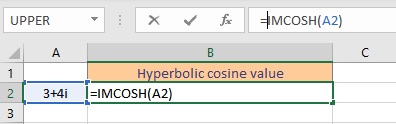
- Press the Enter key to display the result.
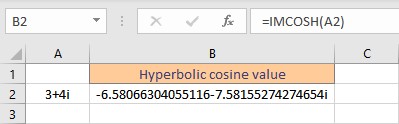
3. IMCOT function
The IMCOT function in Excel returns the cotangent value of a complex number.
Syntax: IMCOT(inumber),
where inumber is the complex number or the cell reference of the cell containing the complex number for which the cotangent value is sought. The cotangent of a complex number is given by:
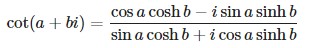
- Select the cell where you want to display the cotangent value.
- Type =IMCOT(, select the cell containing the complex number and finish the formula with ).
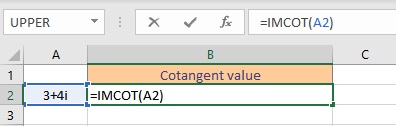
- Press the Enter key to display the result.
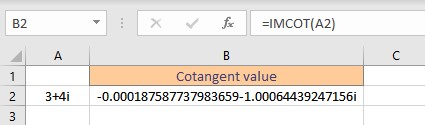
4. IMCSC function
The IMCSC function in Excel returns the cosecant value of a complex number.
Syntax: IMCSC(inumber),
where inumber is the complex number or the cell reference of the cell containing the complex number for which the cosecant value is sought. The cosecant of a complex number is given by:
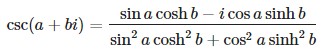
- Select the cell where you want to display the cosecant value.
- Type =IMCSC(, select the cell containing the complex number and finish the formula with ).
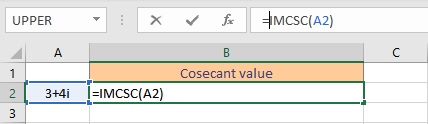
- Press the Enter key to display the result.
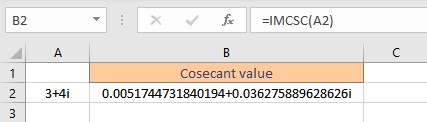
5. IMCSCH function
The IMCSCH function in Excel returns the hyperbolic cosecant value of a complex number. Syntax: IMCSCH(inumber), where inumber is the complex number or the cell reference of the cell containing the complex number for which the hyperbolic cosecant value is sought. The hyperbolic cosecant of a complex number is given by:
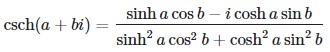
- Select the cell where you want to display the hyperbolic cosecant value.
- Type =IMCSCH(, select the cell containing the complex number and finish the formula with ).
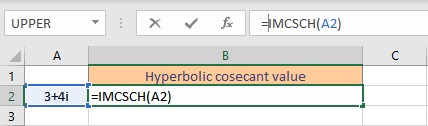
- Press the Enter key to display the result.
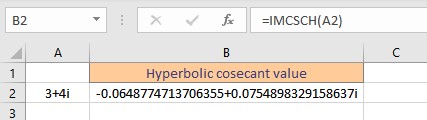
6. IMSEC function
The IMSEC function in Excel returns the secant of a complex number. Syntax: IMSEC(inumber), where inumber is the complex number or the cell reference of the cell containing the complex number for which the secant value is sought. The secant of a complex number is given by:
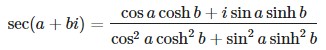
- Select the cell where you want to display the secant value.
- Type =IMSEC(, select the cell containing the complex number and finish the formula with ).
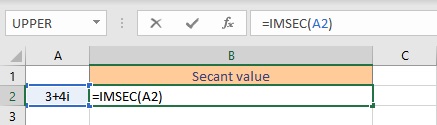
- Press the Enter key to display the result.
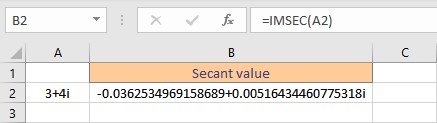
7. IMSECH function
The IMSECH function in Excel returns the hyperbolic secant value of a complex number.
Syntax: IMSECH(inumber),
where inumber is the complex number or the cell reference of the cell containing the complex number for which the hyperbolic secant value is sought. The hyperbolic secant of a complex number is given by:
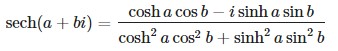
- Select the cell where you want to display the hyperbolic secant value.
- Type =IMSECH(, select the cell containing the complex number and finish the formula with ).
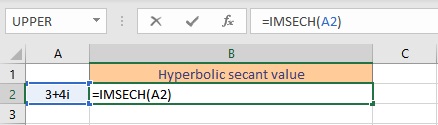
- Press the Enter key to display the result.
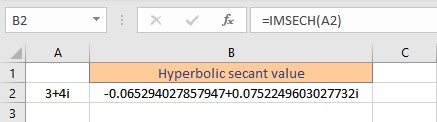
8. IMSIN function
The IMSIN function in Excel returns the sine value of a complex number.
Syntax: IMSIN(inumber),
where inumber is the complex number or the reference of the cell containing the complex number for which the sine value is sought. The sine of a complex number is given by:
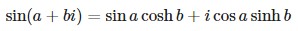
- Select the cell where you want to display the sine value.
- Type =IMSIN(, select the cell containing the complex number and finish the formula with ).
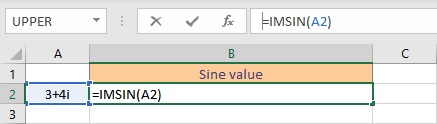
- Press the Enter key to display the result.
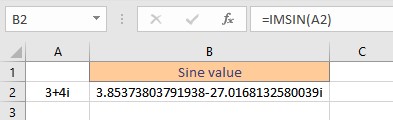
9. IMSINH function
The IMSINH function in Excel returns the hyperbolic sine value of a complex number.
Syntax: IMSINH(inumber),
where inumber is the complex number or the cell reference of the cell containing the complex number for which the hyperbolic sine value is sought. The hyperbolic sine of a complex number is given by:
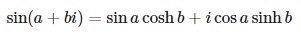
- Select the cell where you want to display the hyperbolic sine value.
- Type =IMSINH(, select the cell containing the complex number and finish the formula with ).
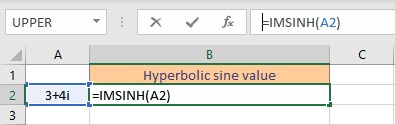
- Press the Enter key to display the result.
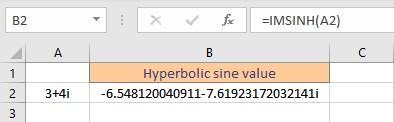
10. IMTAN function
The IMTAN function in Excel returns the tangent value of a complex number.
Syntax: IMTAN(inumber),
where inumber is the complex number or the cell reference of the cell containing the complex number for which the tangent value is sought. The tangent of a complex number is given by:
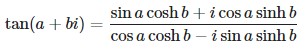
- Select the cell where you want to display the tangent value.
- Type =IMTAN(, select the cell containing the complex number and finish the formula with ).
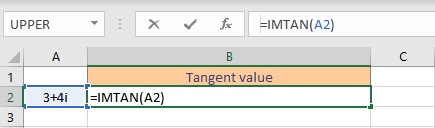
- Press the Enter key to display the result.
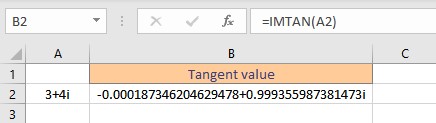
Conclusion
In this article, we learned inbuilt trigonometric functions in excel to work with complex numbers.
References
- IMCOS function – Office Support (microsoft.com)
- IMCOSH function – Office Support (microsoft.com)
- IMCOT function – Office Support (microsoft.com)
- IMCSC function – Office Support (microsoft.com)
- IMCSCH function – Office Support (microsoft.com)
- IMSEC function – Office Support (microsoft.com)
- IMSECH function – Office Support (microsoft.com)
- IMSIN function – Office Support (microsoft.com)
- IMSINH function – Office Support (microsoft.com)
- IMTAN function – Office Support (microsoft.com)