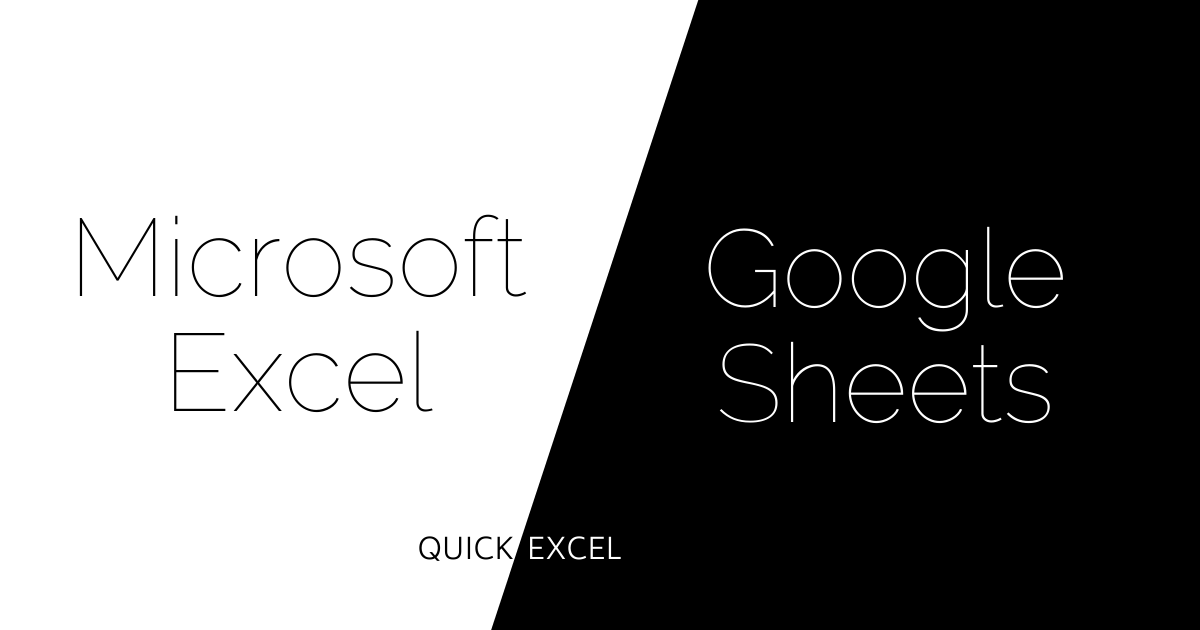Microsoft Excel and Google Sheets are popular spreadsheet applications that are used in data analysis and handling using formulas, tables, tools, macros, and even code.
Both applications have more or less the same features and tools for data handling and visual data representation. However, Microsoft Excel is a longstanding data analysis application founded in 1985 with better formulas and smarter tools to help with advanced data handling.
Google Sheets, founded in 2006, is a competitor application that is proving to outperform Microsoft Excel in many ways.
This article is all about the basic differences between the two competitive data analysis applications to help you choose the best among them.
Recording macros
Macro recording is a highly useful and popular feature in Microsoft Excel and Google Sheets.
The macro recording feature is an ancient feature in Microsoft Excel available to users for more than a decade. However, Google Sheets only launched the macro recording feature in 2018.
Both applications are close to similar with the macro recording feature but Google is regularly improving its macro features and slowly outperforming Excel.
Macros help you save time by recording a task in the spreadsheet and playing it every time, you need. That way, you will never have to repeat tedious and repetitive tasks time and again.
Charts and visual data representation
Microsoft Excel outperforms Google Sheets in terms of data visualizations and creating charts.
In Excel, all charts and visualizations can be created automatically for a given tabular, numerical, or textual data in the program.
However, in Google Sheets, you have to create charts for your data manually which is a tedious task.
Microsoft Excel is smarter and can use a wide variety of formulas to make charts. Google couldn’t match with Excel’s proficiency with data visualizations and charts like flowcharts, scatter plots, bar charts, etc.
If you’re looking to create complex financial reports with ease, then Microsoft Excel is the right choice.
Sharing and collaboration
Sharing the spreadsheet document with your team and collaborating on your reports is vital for better outcomes, clearer understanding, and collaborative discussions.
When it comes to collaborating and sharing your spreadsheets, Google Sheets outperforms Excel incredibly. You can easily track changes, share your spreadsheets, and work together with your team using Google Sheets.
However, Excel also allows you to track changes and share your spreadsheets with your co-workers, but it is not as smooth as Google Sheets.
If you’re concerned with sharing your work and collaborating with your team effectively, then choose Google Sheets.
Pricing differences
In terms of pricing and premium upgrades, Google Sheets is free to use with a $9 subscription per month. Whereas, Microsoft Excel is a paid application priced at $8 monthly for Office 365.
Although, the basic version of Google Sheets is available for free for all Google users. You can choose to subscribe to the premium version and get access to Google Workspace worth $9 for the Business Standard plan.
User interface
About user interface and ease of use, Excel defeats Google Sheets. Microsoft Excel has a simple interface. However, you have to save an Excel file on your system. You can also save your files on OneDrive, but initially, you need to save them on your system.
Google Sheets is not a lot easy to use and the options and settings are slightly difficult to locate. However, your spreadsheets are saved on Google Drive which can be downloaded on your system later.
Conclusion
This article was a detailed guide to understanding the differences between Microsoft Excel and Google Sheets. The objective is to help you choose the right spreadsheet application for your data handling needs.
References: WallStreetMojo