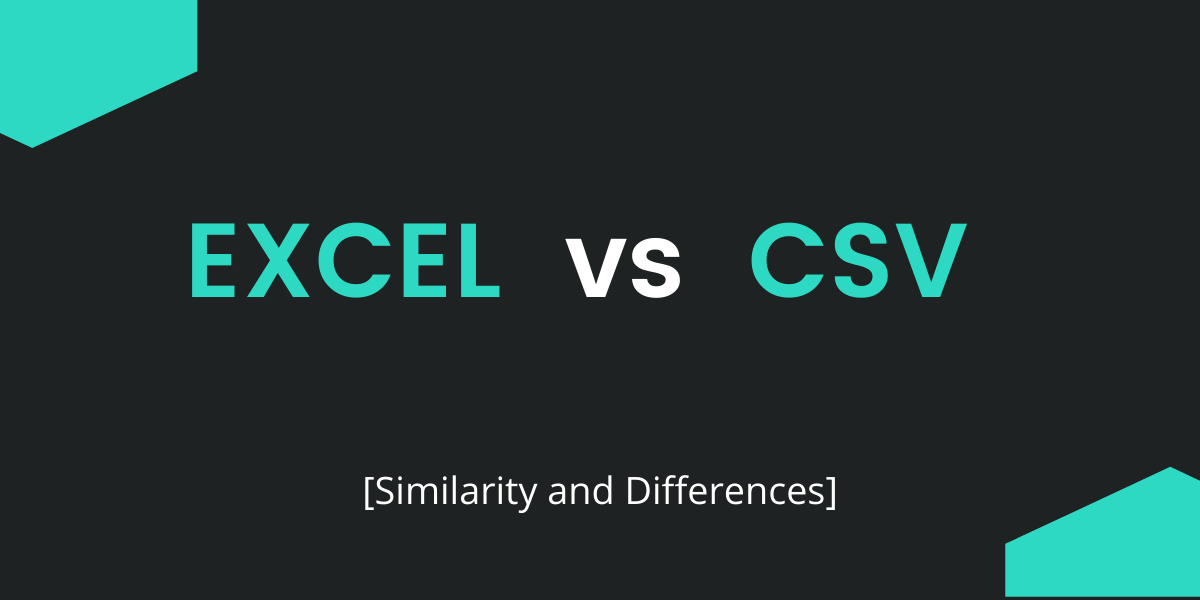Excel vs CSV – both can be used to store data in a tabular manner. Apart from this similarity, there are other significant similarities and differences in the features and applications of Excel and CSV. In this CSV and Excel difference article, we’ll go through the differences as well as similarities between CSV and Excel in depth.
CSV:
CSV stands for Comma-Separated Values. It stores plain text in a sequence of lines as a set of numbers (cells) separated by commas (,). (rows). A text editor can finally open and analyze a CSV file. Several apps can read CSV files, and many languages have built-in features that make reading and writing CSV files easier. A large number of these files are utilized by experts for data analysis or visualization.
Excel:
Microsoft Excel is a spreadsheet program that displays data in horizontal and vertical rows. In most cases, data is kept in cells. In Excel, we have the option of using formulae to manipulate data and its storage location. You can also add charts, pictures, and other elements to make it more appealing.
Differences between Excel and CSV
The fundamental distinction between CSV and Excel is as follows:
| S No. | CSV | Excel |
|---|---|---|
| 1. | The acronym CSV stands for “Comma Separated Values.” | MS Excel is the abbreviation for Microsoft Excel. |
| 2. | It’s a plain text format with commas separating a succession of values. | It’s a binary file that contains information on a workbook’s worksheets. |
| 3. | Any text editor in Windows, such as notepad, MS Excel, Microsoft Works 9, and others, can open CSV files. | Only Microsoft Excel doc can open an Excel file, but much other software can open spreadsheet files. |
| 4. | It’s a method of storing tabular data in a delimited text file. | It’s a spreadsheet program that saves files in a proprietary format. |
| 5. | CSV files are with the .csv extension. | .xls/.xlsx is the extension for an Excel file. |
| 6. | It doesn’t need as much memory as Excel does. | It takes up more space than CSV. |
| 7. | When compared to Excel, there is no such feature in CSV format. | It also gives users the possibility of externally integrating data from other sources and creating custom add-ins. |
| 8. | The end-user will find it difficult to read huge CSV files. | Large files are easier to read for the end-user. |
Similarities Between CSV and Excel
- Both of them (CSV and Excel) can be opened in spreadsheet software.
- Both use tables (columns and rows) to hold data.
- Both can be modified with Excel’s functions and capabilities.
Opening xls and xlsx files
This extension was designed for Microsoft Excel, however, it may also be used with Google Sheets. Simply upload the XLS or XLSX file to Google Drive, and you’ll be able to access it as a Google Spreadsheet.
The free Microsoft Office Excel Viewer can also be used to open XLSX files. You can print and copy data from your XLS or XLSX file with this free reader, which may be everything you want.
Both CSV and XLS (XLSX) files may be opened and edited online; simply upload them to Google Drive and view them using Google Sheets. You could export any Google Sheets file in both CSV and XLSX format after altering it.
Excel can open CSV files
Microsoft Excel can view CSV files, although based upon your computer’s regional options, the separators (semicolon rather than a comma) and preceding + or 0 can be messed up (which messes up phone numbers and zip codes).
A simple approach is to alter the folder extension from CSV to txt and then properly define the semicolons, encoding, column formatting, and so forth after viewing the.txt file in Excel.
Conclusion
That’s it for the similarities and differences in Excel and CSV. Hope this information would help you in choosing the one for the functionalities and capabilities your work demands.